Through our online integrated library system (ILS), you can update your library account preferences and personal information.
Follow the steps below to adjust your:
- Account Username
- Password/PIN
- Email Address
- Address
How to update your account information
- Log in to your account.
- By default, your username is the same as your library card number.
- If your username has previously been changed, try using your library card number first.
- If you are unable to log in, contact your library to reset your settings.
- Your password will likely be the last 4 digits of your library card.
- By default, your username is the same as your library card number.
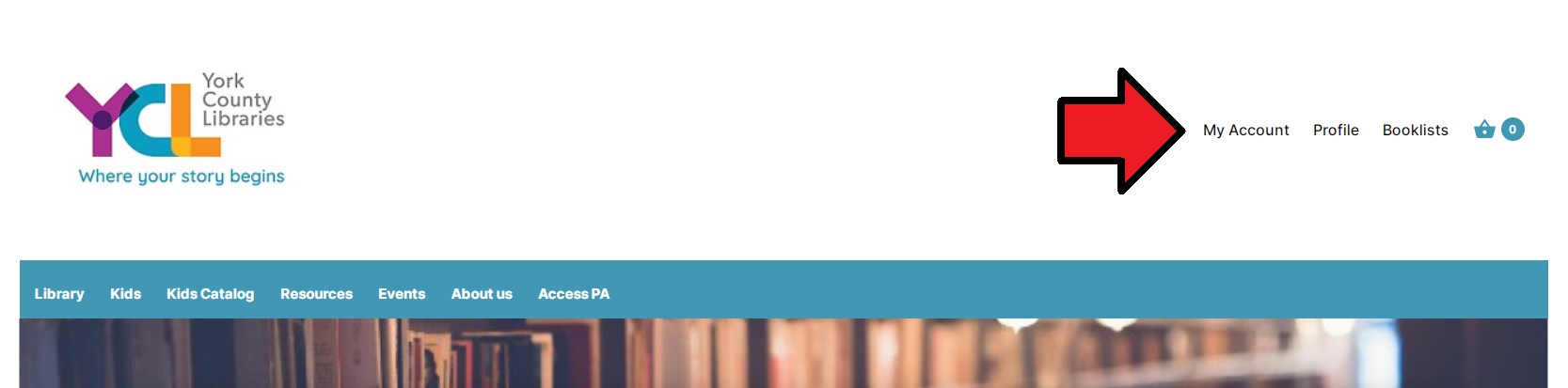
- After logging in, click on the Preferences tab and select Personal Information.
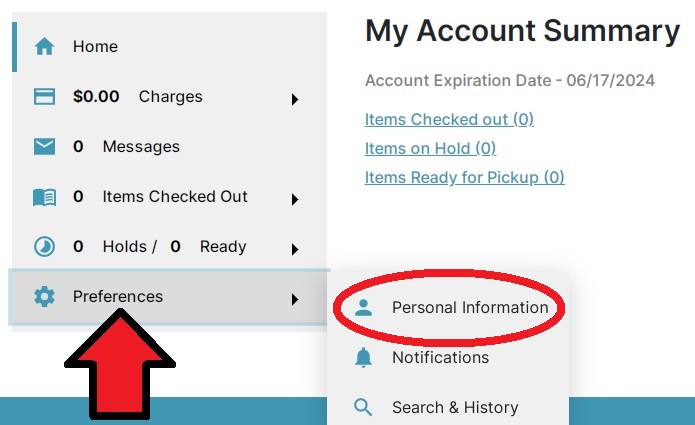
- Your personal account information can then be changed from this page. Scroll to find the account information you wish to change.
- The top portion of the page includes username, password, and email address. The bottom half of the page includes your address*.
- Click the “Change” link to adjust the settings on these fields.
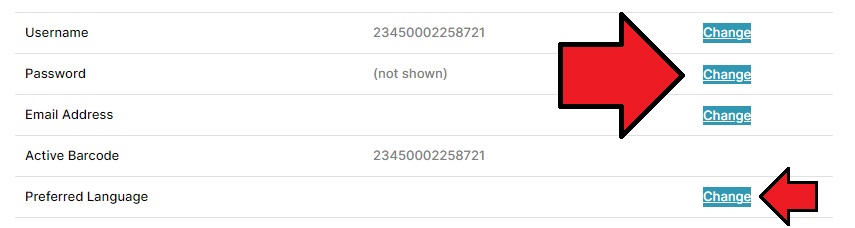
*Your address is used to verify your residency or employment in York County. York County Libraries does not sell or publish this information. On occasion, York County Libraries may mail information to its members.
What’s next?
Following these changes, you will now be able to log in with the adjusted settings. You may edit your account information at any time. York County Libraries highly encourages updating account information regularly to avoid missing any future alerts or updates.
